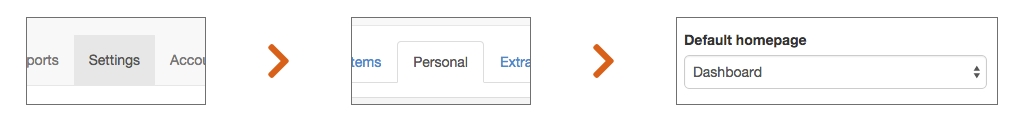We have updated our landing page for admins and managers giving them a birds eye view of their account. Additionally, we have added the ability to switch your landing page to another that you might use more frequently.
Change Your Landing Page

Weekly hours summarized
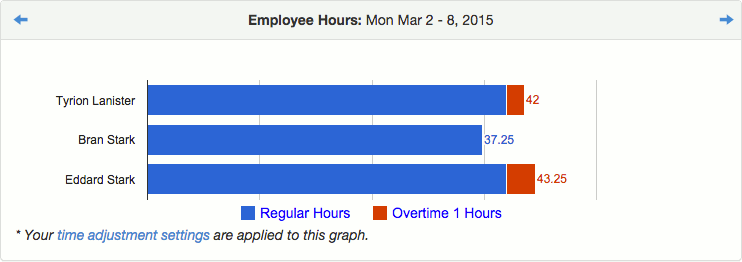
Timeguard alerts

Signature Alerts
Easily see who’s clocked in with an in/out status widget
Change your landing page to something else if desired
Head to the Personal tab on the Settings page and select your desired landing page.
Let us know if you would like to see something added to the dashboard!
Media Type News